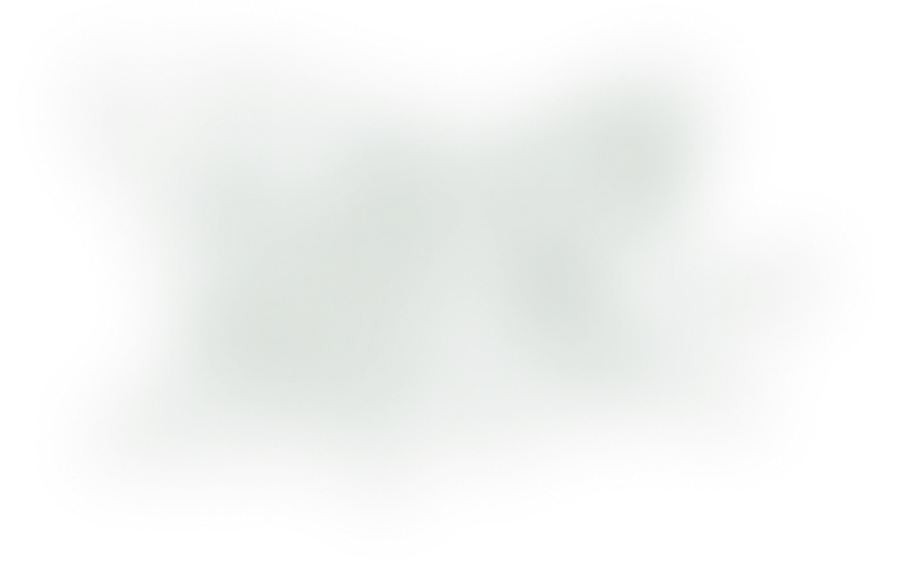How to integrate Calendly into a Nuxt 3 website

Fabian Beer
Published — Last updated
I recently wanted to add an easy way for my customers to book calls with me, besides the "regular" contact form, which I think is a bit outdated – but still great to have. Calendly is a scheduling software that helps to easily schedule meetings, events and appointments without the need for back-and-forth emails.
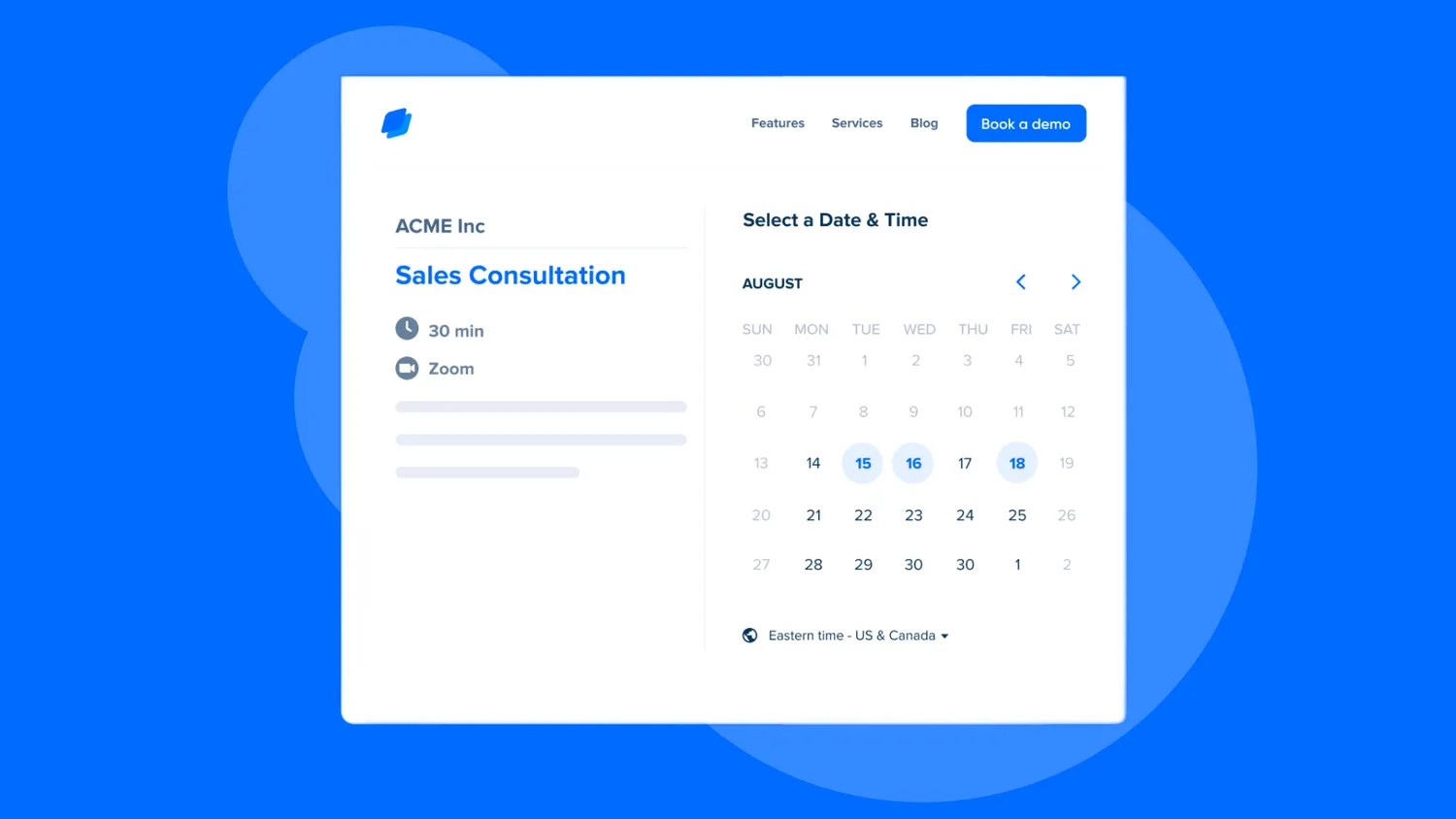
If you want to easily integrate the calendly embed widget, or the popup button into your app, I've got you covered. I recently released nuxt-calendly, which allows you to do that in a few lines of code with the help of either Components or Composables. Everything is typed and super easy to get started with. Let's go!
Create your Nuxt project
You can of course skip this step if you already have a project setuped and
running.
First of all, you can create a blank project by opening a command prompt:
npx nuxt init your-cool-name # or your favorite package managerAfter installing dependencies with
npm installand starting the dev-server with
npm run devYou have successfully created your nuxt project! Dive deeper into it by looking into the Installation -section of the Nuxt docs.
Install the nuxt-calendly module
Now it's time to do the magic by installing the nuxt-calendly module.
npm install -D nuxt-calendly
Add it to your
nuxt.config.ts
file:
export default defineNuxtConfig({
modules: ['nuxt-calendly'],
})Awesome! You can now use the build in components or the composables. Read more at the Quick Setup guide.
As a component
Since everything is auto-imported, anywhere in your app you can just:
<template>
<CalendlyInlineWidget v-bind="options" />
</template>
<script lang="ts" setup>
const options = {
url: 'https://calendly.com/YOUR_LINK/30min',
}
</script>Check out the docs on which components and params are available.
As a composable
If you want more customization, you can also use the
useCalendly
and
useCalendlyEventListener
composable to just trigger different events.
<script lang="ts" setup>
const calendly = useCalendly()
onMounted(() => {
calendly.initBadgeWidget({
url: 'https://calendly.com/YOUR_LINK/30min',
})
})
</script>In this example, after the page mounted, the badge widget would be initiated and visible at the bottom-right.
Playground
If you want to take a look at examples, check out the Playground-project.
Conclusion
With the module, it's easier than ever to include Calendly into your page – with a few lines of code. Let me know if this module is missing something though!
Questions, Issues, Suggestions?
If you like you can check out the project on GitHub at madebyfabian/nuxt-calendly and create an issue over there.